Disclaimer : This procedure was tested on an HMC 7063-CR2 server.
If, like me, you uploaded the wrong certificate to BMC and the BMC web interface is unavailable
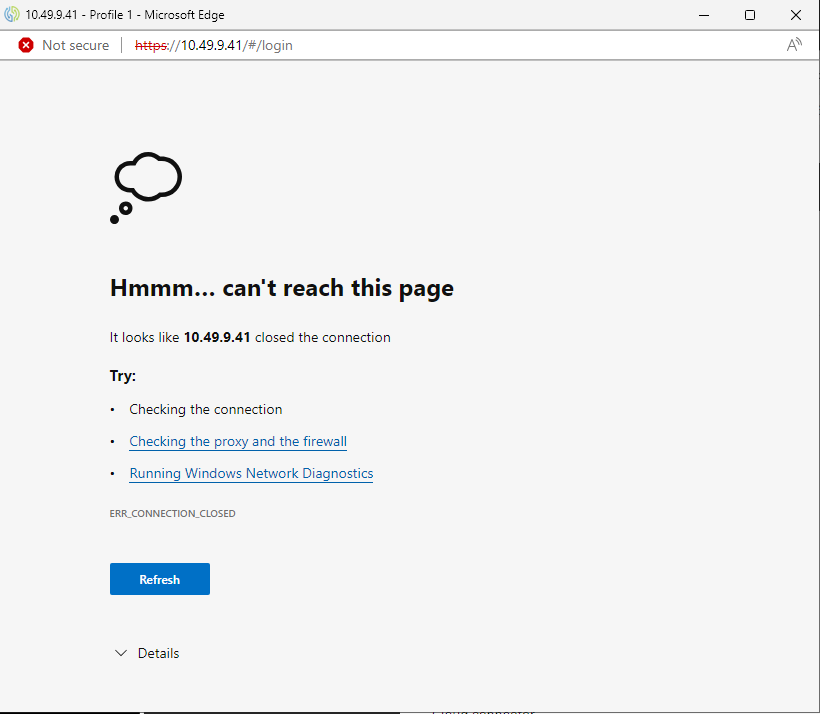
If you have putty available and know the password of the root user, then you don't need to be despair.
Connect to the same IP address via putty as root, then.
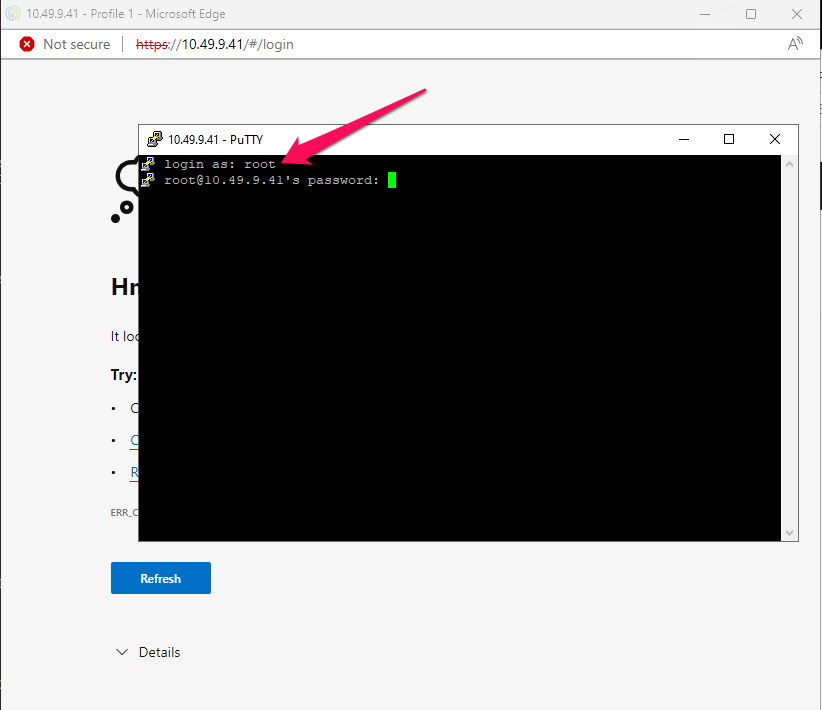
Jump to the directory where the certificates are stored
cd /var/persist/etc/ssl/certs/https
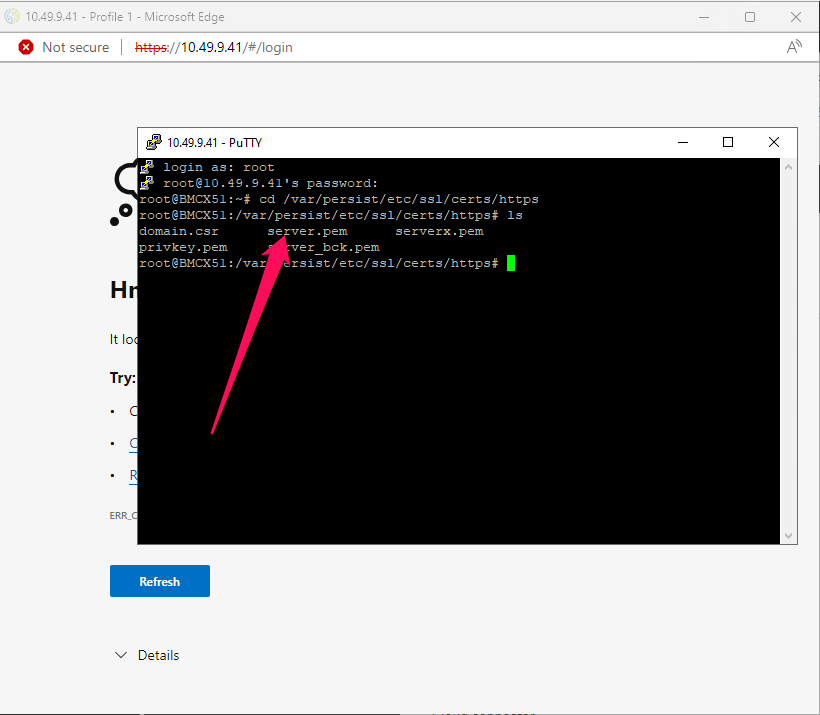
server.pem is certificate we are looking for. You can make a copy or delete it (commands cp or rm).
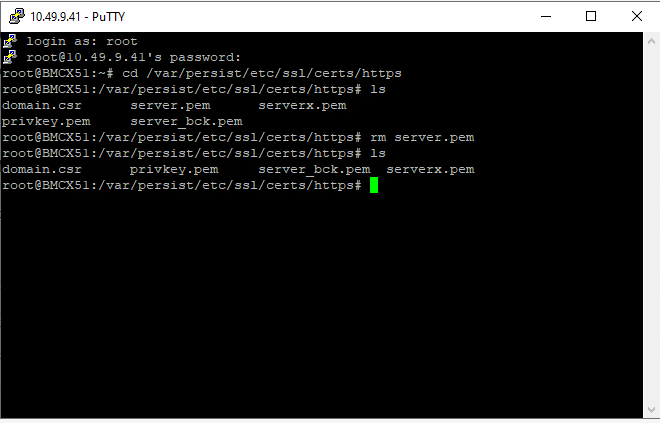
In this moment its time to reboot BMC :
shutdown -r now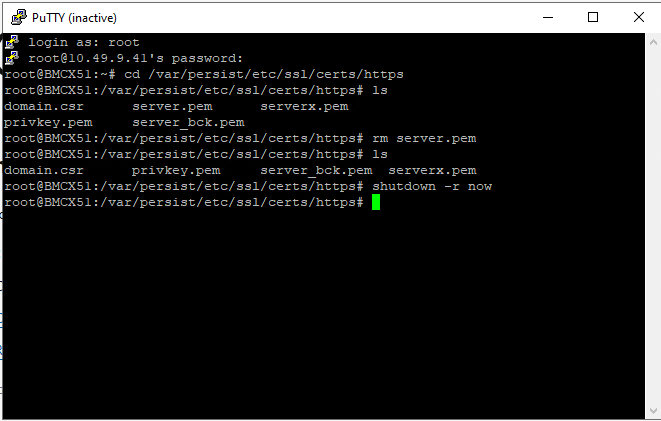
When the BMC starts, you can try if the web interface is accessible now.
It must be taken into account that the server creates a self-signed certificate at startup.
In this case web is accessed through HMC interface (but not as inband)
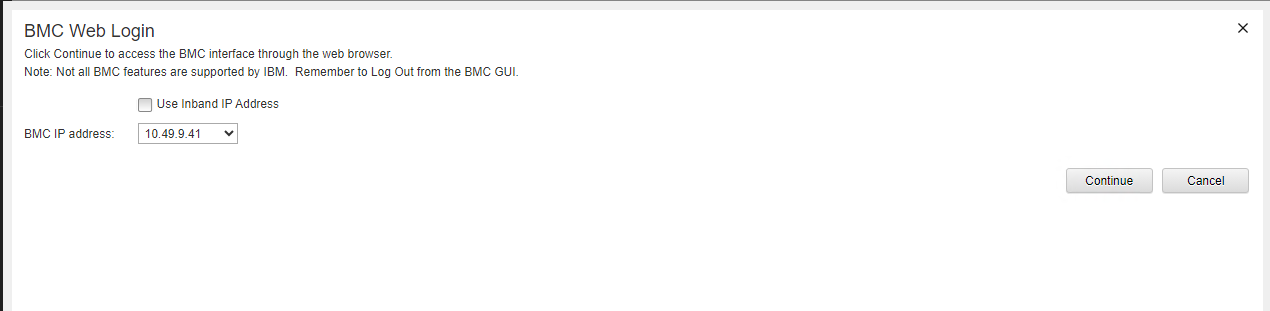
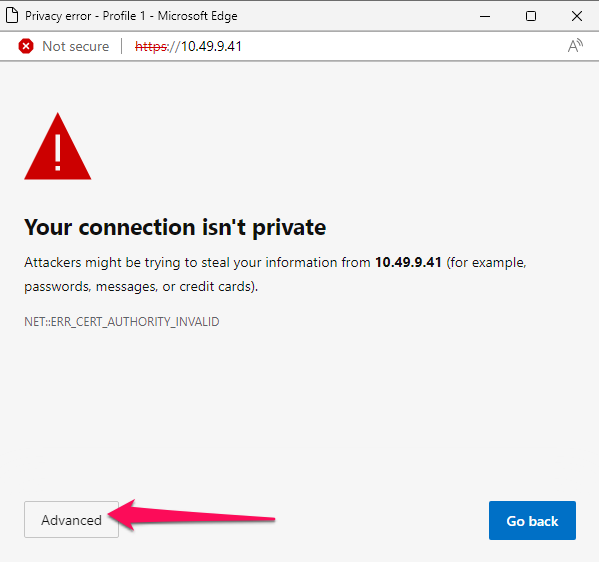
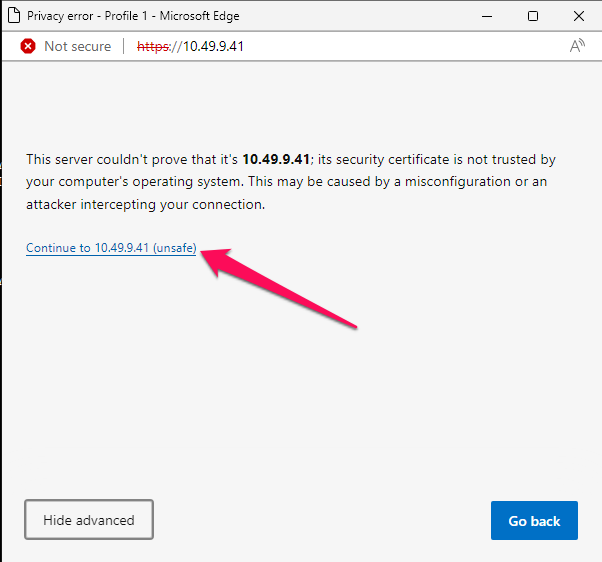
And there you are :
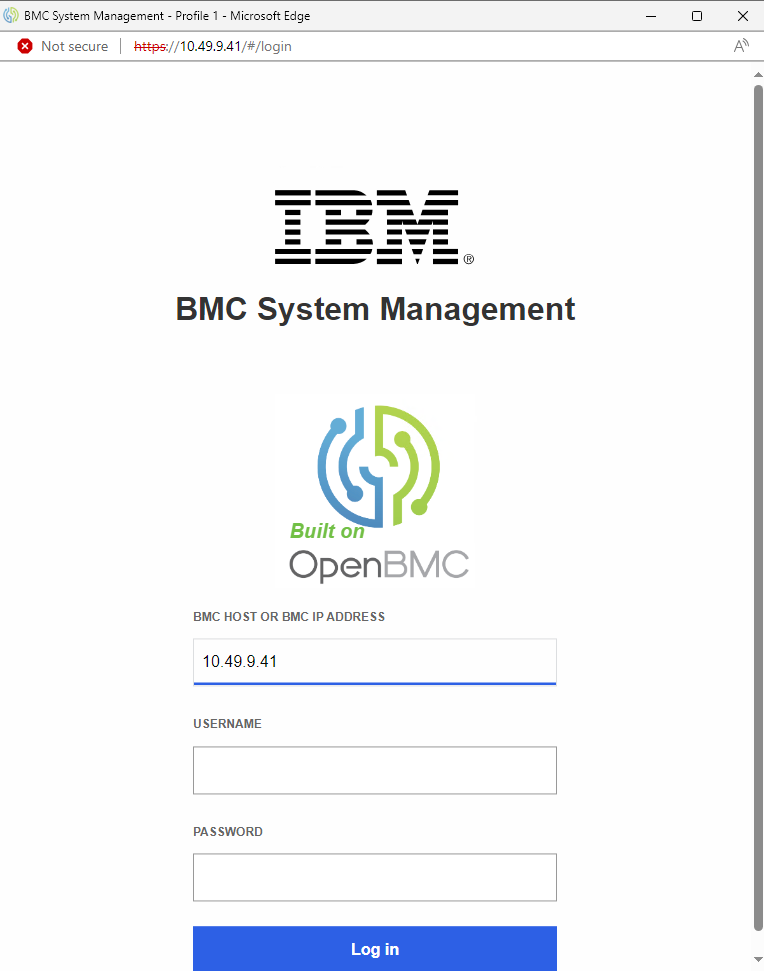
Now you can try to replace server certificate with the good one.