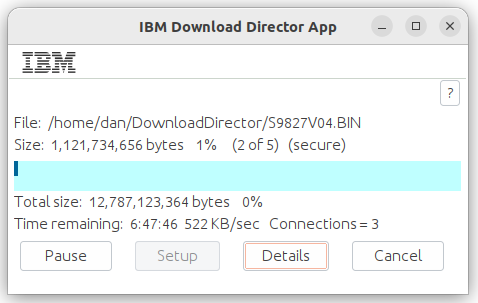If you want to use Download Director in Ubuntu to download PTF or current firmware from IBM.
You will need few things.
First you must have java installed on Ubuntu. Check it with java command :
java --version
openjdk 17.0.9 2023-10-17
OpenJDK Runtime Environment (build 17.0.9+9-Ubuntu-122.04)
OpenJDK 64-Bit Server VM (build 17.0.9+9-Ubuntu-122.04, mixed mode, sharing)If you get Command 'java' not found, but can be installed with
You can install Java Runtime Environment (JRE) like this
sudo apt install default-jreAnother thing you will need is icedtea-netx package to open Java Web Start file (IBM_DownloadDirector.jnlp) delivered from web page.
sudo apt-get install icedtea-netxThe last essential thing is Download Director - click on button "Install Download Director" in your browser.
*.jnlp file will be downloaded into Home/Downloads directory.
Doubleclick on this file :
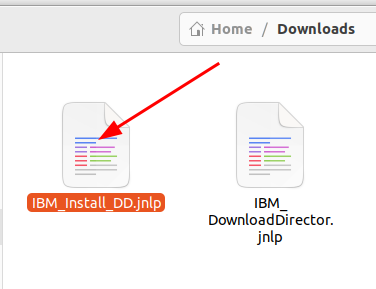
Download Director will be launched :
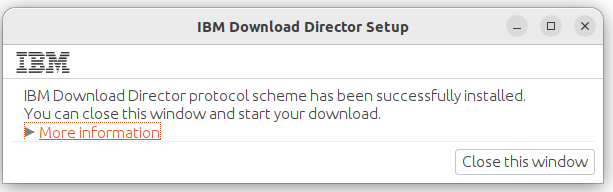
Click on Close this window button and download will start :